Capture Video is sheltering in place, social distancing, and trying to still run a business while working from home. Oh, and also, we’re celebrating our 20 year anniversary. Woot!
But enough about us. How are you? Are you trying to run a business or get work done while stuck at home or in a mostly abandoned office or place of business? I hope so. Considering the alternative, having to work from home ain’t so bad.
But one of the challenges many people are facing right now is staying in touch with clients, prospects and audiences of all kinds. While we are all social distancing, we still need our businesses, or the faces of our business, to be out there, delivering our message, and keeping our brand alive. Thankfully, we have the technology to do that. Thankfully, we have video conferencing, video calls, and videos we can easily produce using just our phones or computers so we can post to our websites and social media.
Most people are much more accepting of non-professional looking video than a video producer with 20 plus years of experience. Still, your clients and audience will thank you, and so will I, if you make your computer and phone videos look as professional as possible while doing it all yourself.
I’ve put together a series of videos, and the blogs to go along with them, offering a few simple tricks to help you make your videos look as professional as they can, without having professional equipment or crew. Watch the opening below.
I was limited by having to shoot in my crowded basement, trying to keep my kids quiet, trying to videotape myself without having a camera operator to check the frame and lighting, or to monitor audio, and without having a director to make sure I said everything that needed to be said, or gave a great performance. Of course, I may have had one or two things laying around the house that gave me an advantage.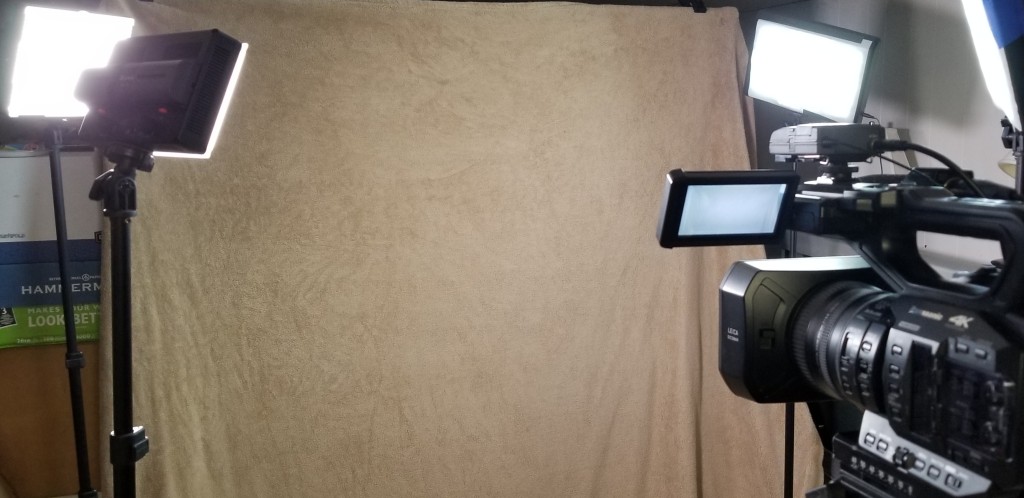
But, like I say in the video series – SPOILER – the most important thing is that you can see and hear me. Hopefully you’ll find some useful tips, and listen to them.
Stay tuned. The next one’s a good one!
About Jessica Robinson and Capture Video, Inc.: Jessica earned a very expensive BFA in Film and TV Production from NYU, graduating with honors from Tisch School of the Arts. She worked in the feature film industry in NYC, finishing that career path as 2nd 2nd Assistant Director on the Ed Harris directed, Academy Award winning movie, Pollock. Jessica started Capture Video, Inc. in March of 2000. For our first client, the Jewish Institute for Youth and Family, we produced a series of 4 educational videos. Since then, Jessica has produced training videos, marketing videos, time lapse videos, and videos for use on phone apps, and led video productions for clients ranging from the American Diabetes Association to Capital One Bank, from Cisco Systems to HITT Contracting.
Tags | Categories
capture video, facebook live, Home video, Jessica Robinson, training videos, tutorial, video call, video production, webex, zoom


One or two things lying around… omg.
Funny
Wait. What?! You were the assistant director on Pollock?
2nd 2nd Assistant Director. Vastly different title.